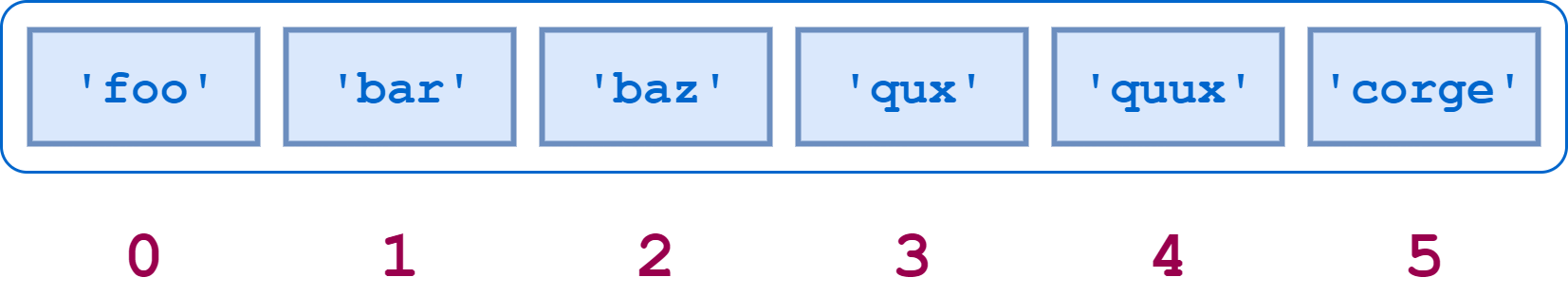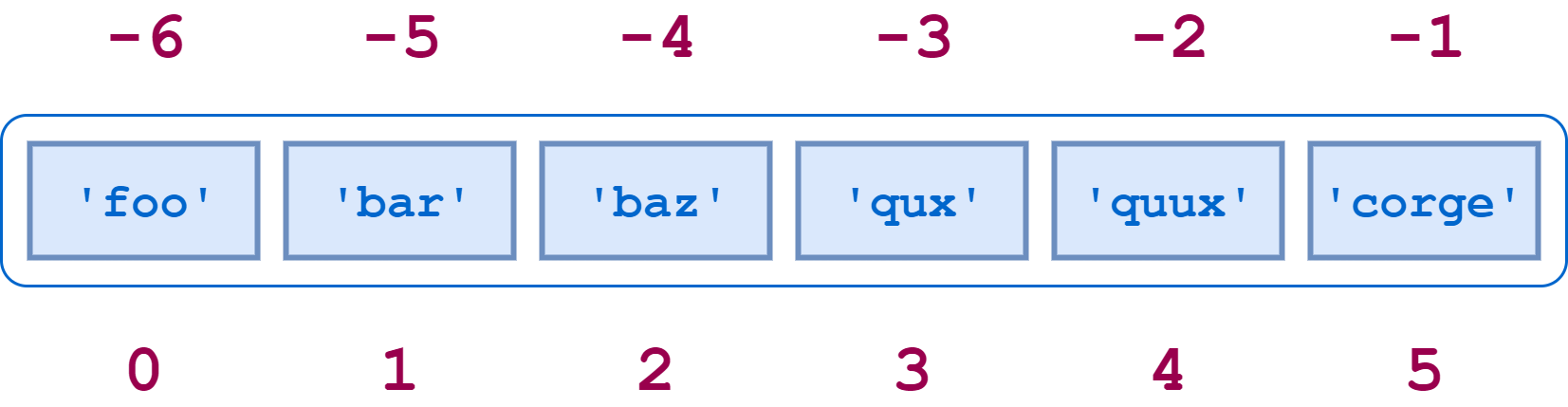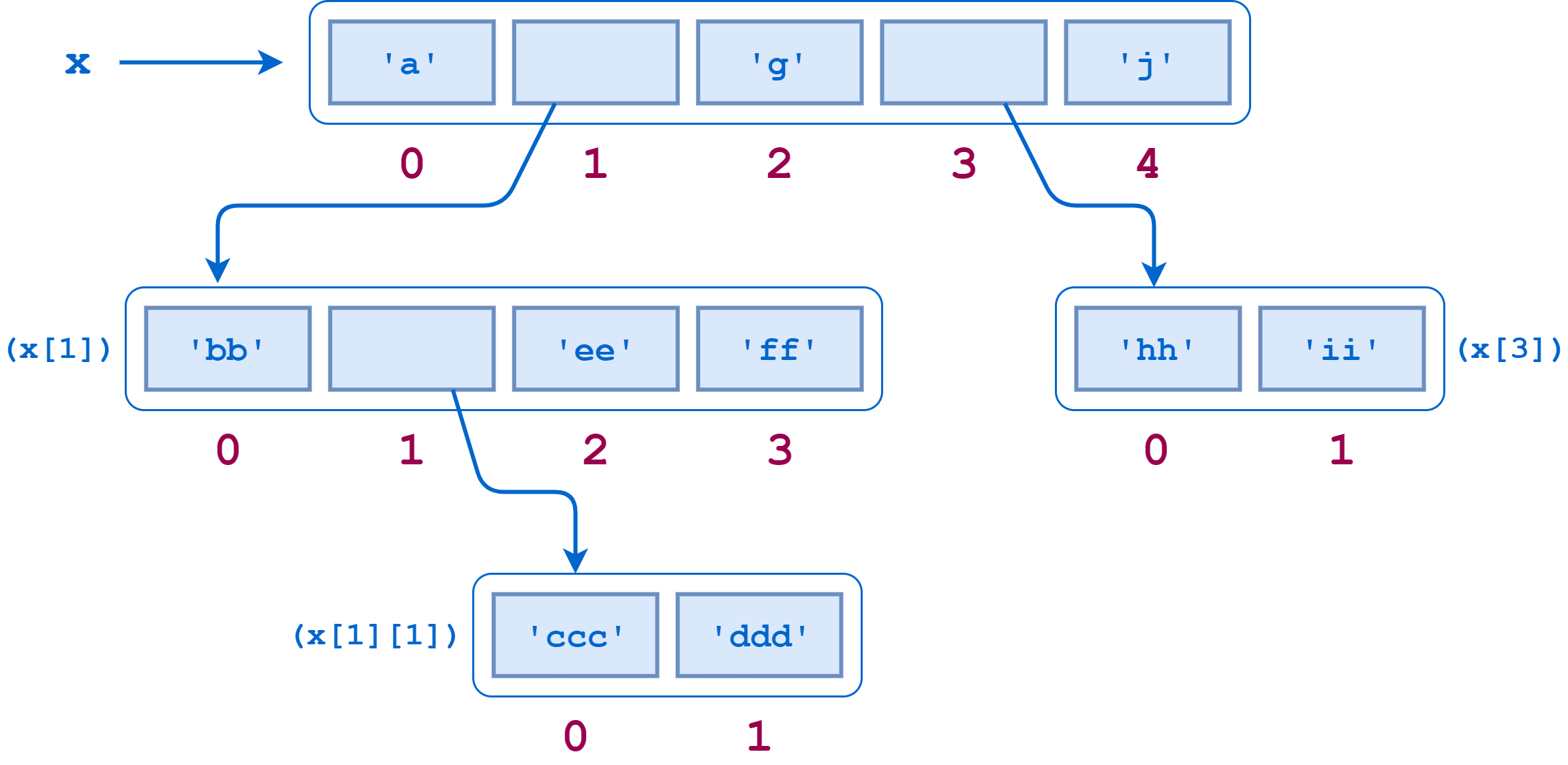Module 3
Advanced Datatypes
3.1 List
In short, a list is a collection of arbitrary objects, somewhat akin to
an array in many other programming languages but more flexible. Lists
are defined in Python by enclosing a comma-separated sequence of objects
in square brackets ([]), as shown below:
>>> a = ['foo', 'bar', 'baz', 'qux']
>>> print(a)
['foo', 'bar', 'baz', 'qux']
>>> a
['foo', 'bar', 'baz', 'qux']
The important characteristics of Python lists are as follows:
- Lists are ordered.
- Lists can contain any arbitrary objects.
- List elements can be accessed by index.
- Lists can be nested to arbitrary depth.
- Lists are mutable.
- Lists are dynamic.
Each of these features is examined in more detail below.
Lists Are Ordered
A list is not merely a collection of objects. It is an ordered collection of objects. The order in which you specify the elements when you define a list is an innate characteristic of that list and is maintained for that list’s lifetime.
Lists that have the same elements in a different order are not the same:
>>> a = ['foo', 'bar', 'baz', 'qux']
>>> b = ['baz', 'qux', 'bar', 'foo']
>>> a == b
False
>>> a is b
False
>>> [1, 2, 3, 4] == [4, 1, 3, 2]
False
Lists Can Contain Arbitrary Objects
A list can contain any assortment of objects. The elements of a list can all be the same type:
>>> a = [2, 4, 6, 8]
>>> a
[2, 4, 6, 8]
Or the elements can be of varying types:
>>> a = [21.42, 'foobar', 3, 4, 'bark', False, 3.14159]
>>> a
[21.42, 'foobar', 3, 4, 'bark', False, 3.14159]
Lists can even contain complex objects, like functions, classes, and modules, which you will learn about in upcoming tutorials:
>>> int
<class 'int'>
>>> len
<built-in function len>
>>> def foo():
... pass
...
>>> foo
<function foo at 0x035B9030>
>>> import math
>>> math
<module 'math' (built-in)>
>>> a = [int, len, foo, math]
>>> a
[<class 'int'>, <built-in function len>, <function foo at 0x02CA2618>,
<module 'math' (built-in)>]
A list can contain any number of objects, from zero to as many as your computer’s memory will allow:
>>> a = []
>>> a
[]
>>> a = [ 'foo' ]
>>> a
['foo']
>>> a = [0, 1, 2, 3, 4, 5, 6, 7, 8, 9, 10, 11, 12, 13, 14, 15, 16, 17, 18, 19, 20,
... 21, 22, 23, 24, 25, 26, 27, 28, 29, 30, 31, 32, 33, 34, 35, 36, 37, 38, 39, 40,
... 41, 42, 43, 44, 45, 46, 47, 48, 49, 50, 51, 52, 53, 54, 55, 56, 57, 58, 59, 60,
... 61, 62, 63, 64, 65, 66, 67, 68, 69, 70, 71, 72, 73, 74, 75, 76, 77, 78, 79, 80,
... 81, 82, 83, 84, 85, 86, 87, 88, 89, 90, 91, 92, 93, 94, 95, 96, 97, 98, 99, 100]
>>> a
[0, 1, 2, 3, 4, 5, 6, 7, 8, 9, 10, 11, 12, 13, 14, 15, 16, 17, 18, 19, 20,
21, 22, 23, 24, 25, 26, 27, 28, 29, 30, 31, 32, 33, 34, 35, 36, 37, 38, 39,
40, 41, 42, 43, 44, 45, 46, 47, 48, 49, 50, 51, 52, 53, 54, 55, 56, 57, 58,
59, 60, 61, 62, 63, 64, 65, 66, 67, 68, 69, 70, 71, 72, 73, 74, 75, 76, 77,
78, 79, 80, 81, 82, 83, 84, 85, 86, 87, 88, 89, 90, 91, 92, 93, 94, 95, 96,
97, 98, 99, 100]
(A list with a single object is sometimes referred to as a singleton list.)
List objects needn’t be unique. A given object can appear in a list multiple times:
>>> a = ['bark', 'meow', 'woof', 'bark', 'cheep', 'bark']
>>> a
['bark', 'meow', 'woof', 'bark', 'cheep', 'bark']
List Indices
List Elements Can Be Accessed by Index
Individual elements in a list can be accessed using an index in square brackets. This is exactly analogous to accessing individual characters in a string. List indexing is zero-based as it is with strings.
Consider the following list:
>>> a = ['foo', 'bar', 'baz', 'qux', 'quux', 'corge']
The indices for the elements in a are shown below:
Here is Python code to access some elements of a:
>>> a[0]
'foo'
>>> a[2]
'baz'
>>> a[5]
'corge'
Virtually everything about string indexing works similarly for lists. For example, a negative list index counts from the end of the list:
Negative List Indexing
>>> a[-1]
'corge'
>>> a[-2]
'quux'
>>> a[-5]
'bar'
Slicing also works. If a is a list, the expression a[m:n] returns
the portion of a from index m to, but not including, index n:
>>> a = ['foo', 'bar', 'baz', 'qux', 'quux', 'corge']
>>> a[2:5]
['baz', 'qux', 'quux']
Other features of string slicing work analogously for list slicing as well:
-
Both positive and negative indices can be specified:
>>> a[-5:-2] ['bar', 'baz', 'qux'] >>> a[1:4] ['bar', 'baz', 'qux'] >>> a[-5:-2] == a[1:4] True -
Omitting the first index starts the slice at the beginning of the list, and omitting the second index extends the slice to the end of the list:
>>> print(a[:4], a[0:4]) ['foo', 'bar', 'baz', 'qux'] ['foo', 'bar', 'baz', 'qux'] >>> print(a[2:], a[2:len(a)]) ['baz', 'qux', 'quux', 'corge'] ['baz', 'qux', 'quux', 'corge'] >>> a[:4] + a[4:] ['foo', 'bar', 'baz', 'qux', 'quux', 'corge'] >>> a[:4] + a[4:] == a True -
You can specify a stride—either positive or negative:
>>> a[0:6:2] ['foo', 'baz', 'quux'] >>> a[1:6:2] ['bar', 'qux', 'corge'] >>> a[6:0:-2] ['corge', 'qux', 'bar'] -
The syntax for reversing a list works the same way it does for strings:
>>> a[::-1] ['corge', 'quux', 'qux', 'baz', 'bar', 'foo'] -
The
[:]syntax works for lists. However, there is an important difference between how this operation works with a list and how it works with a string.If
sis a string,s[:]returns a reference to the same object:>>> s = 'foobar' >>> s[:] 'foobar' >>> s[:] is s TrueConversely, if
ais a list,a[:]returns a new object that is a copy ofa:>>> a = ['foo', 'bar', 'baz', 'qux', 'quux', 'corge'] >>> a[:] ['foo', 'bar', 'baz', 'qux', 'quux', 'corge'] >>> a[:] is a False
Several Python operators and built-in functions can also be used with lists in ways that are analogous to strings:
-
The
inandnot inoperators:>>> a ['foo', 'bar', 'baz', 'qux', 'quux', 'corge'] >>> 'qux' in a True >>> 'thud' not in a True -
The concatenation (
+) and replication (*) operators:>>> a ['foo', 'bar', 'baz', 'qux', 'quux', 'corge'] >>> a + ['grault', 'garply'] ['foo', 'bar', 'baz', 'qux', 'quux', 'corge', 'grault', 'garply'] >>> a * 2 ['foo', 'bar', 'baz', 'qux', 'quux', 'corge', 'foo', 'bar', 'baz', 'qux', 'quux', 'corge'] -
The
len(),min(), andmax()functions:>>> a ['foo', 'bar', 'baz', 'qux', 'quux', 'corge'] >>> len(a) 6 >>> min(a) 'bar' >>> max(a) 'qux'
It’s not an accident that strings and lists behave so similarly. They are both special cases of a more general object type called an iterable.
By the way, in each example above, the list is always assigned to a variable before an operation is performed on it. But you can operate on a list literal as well:
>>> ['foo', 'bar', 'baz', 'qux', 'quux', 'corge'][2]
'baz'
>>> ['foo', 'bar', 'baz', 'qux', 'quux', 'corge'][::-1]
['corge', 'quux', 'qux', 'baz', 'bar', 'foo']
>>> 'quux' in ['foo', 'bar', 'baz', 'qux', 'quux', 'corge']
True
>>> ['foo', 'bar', 'baz'] + ['qux', 'quux', 'corge']
['foo', 'bar', 'baz', 'qux', 'quux', 'corge']
>>> len(['foo', 'bar', 'baz', 'qux', 'quux', 'corge'][::-1])
6
For that matter, you can do likewise with a string literal:
>>> 'If Comrade Napoleon says it, it must be right.'[::-1]
'.thgir eb tsum ti ,ti syas noelopaN edarmoC fI'
Lists Can Be Nested
You have seen that an element in a list can be any sort of object. That includes another list. A list can contain sublists, which in turn can contain sublists themselves, and so on to arbitrary depth.
Consider this (admittedly contrived) example:
>>> x = ['a', ['bb', ['ccc', 'ddd'], 'ee', 'ff'], 'g', ['hh', 'ii'], 'j']
>>> x
['a', ['bb', ['ccc', 'ddd'], 'ee', 'ff'], 'g', ['hh', 'ii'], 'j']
The object structure that x references is diagrammed below:
A Nested List
x[0], x[2], and x[4] are strings, each one character long:
>>> print(x[0], x[2], x[4])
a g j
But x[1] and x[3] are sublists:
>>> x[1]
['bb', ['ccc', 'ddd'], 'ee', 'ff']
>>> x[3]
['hh', 'ii']
To access the items in a sublist, simply append an additional index:
>>> x[1]
['bb', ['ccc', 'ddd'], 'ee', 'ff']
>>> x[1][0]
'bb'
>>> x[1][1]
['ccc', 'ddd']
>>> x[1][2]
'ee'
>>> x[1][3]
'ff'
>>> x[3]
['hh', 'ii']
>>> print(x[3][0], x[3][1])
hh ii
x[1][1] is yet another sublist, so adding one more index accesses its
elements:
>>> x[1][1]
['ccc', 'ddd']
>>> print(x[1][1][0], x[1][1][1])
ccc ddd
There is no limit, short of the extent of your computer’s memory, to the depth or complexity with which lists can be nested in this way.
All the usual syntax regarding indices and slicing applies to sublists as well:
>>> x[1][1][-1]
'ddd'
>>> x[1][1:3]
[['ccc', 'ddd'], 'ee']
>>> x[3][::-1]
['ii', 'hh']
However, be aware that operators and functions apply to only the list at
the level you specify and are not recursive. Consider what happens when
you query the length of x using len():
>>> x
['a', ['bb', ['ccc', 'ddd'], 'ee', 'ff'], 'g', ['hh', 'ii'], 'j']
>>> len(x)
5
>>> x[0]
'a'
>>> x[1]
['bb', ['ccc', 'ddd'], 'ee', 'ff']
>>> x[2]
'g'
>>> x[3]
['hh', 'ii']
>>> x[4]
'j'
x has only five elements—three strings and two sublists. The
individual elements in the sublists don’t count toward x’s length.
You’d encounter a similar situation when using the in operator:
>>> 'ddd' in x
False
>>> 'ddd' in x[1]
False
>>> 'ddd' in x[1][1]
True
'ddd' is not one of the elements in x or x[1]. It is only directly
an element in the sublist x[1][1]. An individual element in a sublist
does not count as an element of the parent list(s).
Lists Are Mutable
Most of the data types you have encountered so far have been atomic types. Integer or float objects, for example, are primitive units that can’t be further broken down. These types are immutable, meaning that they can’t be changed once they have been assigned. It doesn’t make much sense to think of changing the value of an integer. If you want a different integer, you just assign a different one.
By contrast, the string type is a composite type. Strings are reducible to smaller parts—the component characters. It might make sense to think of changing the characters in a string. But you can’t. In Python, strings are also immutable.
The list is the first mutable data type you have encountered. Once a list has been created, elements can be added, deleted, shifted, and moved around at will. Python provides a wide range of ways to modify lists.
Modifying a Single List Value
A single value in a list can be replaced by indexing and simple assignment:
>>> a = ['foo', 'bar', 'baz', 'qux', 'quux', 'corge']
>>> a
['foo', 'bar', 'baz', 'qux', 'quux', 'corge']
>>> a[2] = 10
>>> a[-1] = 20
>>> a
['foo', 'bar', 10, 'qux', 'quux', 20]
You may recall from the tutorial Strings and Character Data in Python that you can’t do this with a string:
>>> s = 'foobarbaz'
>>> s[2] = 'x'
Traceback (most recent call last):
File "<stdin>", line 1, in <module>
TypeError: 'str' object does not support item assignment
A list item can be deleted with the del command:
>>> a = ['foo', 'bar', 'baz', 'qux', 'quux', 'corge']
>>> del a[3]
>>> a
['foo', 'bar', 'baz', 'quux', 'corge']
Modifying Multiple List Values
What if you want to change several contiguous elements in a list at one time? Python allows this with slice assignment, which has the following syntax:
a[m:n] = <iterable>
Again, for the moment, think of an iterable as a list. This assignment
replaces the specified slice of a with <iterable>:
>>> a = ['foo', 'bar', 'baz', 'qux', 'quux', 'corge']
>>> a[1:4]
['bar', 'baz', 'qux']
>>> a[1:4] = [1.1, 2.2, 3.3, 4.4, 5.5]
>>> a
['foo', 1.1, 2.2, 3.3, 4.4, 5.5, 'quux', 'corge']
>>> a[1:6]
[1.1, 2.2, 3.3, 4.4, 5.5]
>>> a[1:6] = ['Bark!']
>>> a
['foo', 'Bark!', 'quux', 'corge']
The number of elements inserted need not be equal to the number replaced. Python just grows or shrinks the list as needed.
You can insert multiple elements in place of a single element—just use a slice that denotes only one element:
>>> a = [1, 2, 3]
>>> a[1:2] = [2.1, 2.2, 2.3]
>>> a
[1, 2.1, 2.2, 2.3, 3]
Note that this is not the same as replacing the single element with a list:
>>> a = [1, 2, 3]
>>> a[1] = [2.1, 2.2, 2.3]
>>> a
[1, [2.1, 2.2, 2.3], 3]
You can also insert elements into a list without removing anything.
Simply specify a slice of the form [n:n] (a zero-length slice) at the
desired index:
>>> a = [1, 2, 7, 8]
>>> a[2:2] = [3, 4, 5, 6]
>>> a
[1, 2, 3, 4, 5, 6, 7, 8]
You can delete multiple elements out of the middle of a list by
assigning the appropriate slice to an empty list. You can also use the
del statement with the same slice:
>>> a = ['foo', 'bar', 'baz', 'qux', 'quux', 'corge']
>gt;>> a[1:5] = []
>>> a
['foo', 'corge']
>>> a = ['foo', 'bar', 'baz', 'qux', 'quux', 'corge']
>>> del a[1:5]
>>> a
['foo', 'corge']
Prepending or Appending Items to a List
Additional items can be added to the start or end of a list using the
+ concatenation operator or the += augmented assignment operator:
>>> a = ['foo', 'bar', 'baz', 'qux', 'quux', 'corge']
>>> a += ['grault', 'garply']
>>> a
['foo', 'bar', 'baz', 'qux', 'quux', 'corge', 'grault', 'garply']
>>> a = ['foo', 'bar', 'baz', 'qux', 'quux', 'corge']
>>> a = [10, 20] + a
>>> a
[10, 20, 'foo', 'bar', 'baz', 'qux', 'quux', 'corge']
Note that a list must be concatenated with another list, so if you want to add only one element, you need to specify it as a singleton list:
>>> a = ['foo', 'bar', 'baz', 'qux', 'quux', 'corge']
>>> a += 20
Traceback (most recent call last):
File "<pyshell#58>", line 1, in <module>
a += 20
TypeError: 'int' object is not iterable
>>> a += [20]
>>> a
['foo', 'bar', 'baz', 'qux', 'quux', 'corge', 20]
Note: Technically, it isn’t quite correct to say a list must be concatenated with another list. More precisely, a list must be concatenated with an object that is iterable. Of course, lists are iterable, so it works to concatenate a list with another list.
Strings are iterable also. But watch what happens when you concatenate a string onto a list:
>>> a = ['foo', 'bar', 'baz', 'qux', 'quux']
>>> a += 'corge'
>>> a
['foo', 'bar', 'baz', 'qux', 'quux', 'c', 'o', 'r', 'g', 'e']
This result is perhaps not quite what you expected. When a string is
iterated through, the result is a list of its component characters. In
the above example, what gets concatenated onto list a is a list of the
characters in the string 'corge'.
If you really want to add just the single string 'corge' to the end of
the list, you need to specify it as a singleton list:
>>> a = ['foo', 'bar', 'baz', 'qux', 'quux']
>>> a += ['corge']
>>> a
['foo', 'bar', 'baz', 'qux', 'quux', 'corge']
If this seems mysterious, don’t fret too much. You’ll learn about the ins and outs of iterables in the tutorial on definite iteration.
Methods That Modify a List
Finally, Python supplies several built-in methods that can be used to modify lists. Information on these methods is detailed below.
Note: The string methods you saw in the previous tutorial did not modify the target string directly. That is because strings are immutable. Instead, string methods return a new string object that is modified as directed by the method. They leave the original target string unchanged:
>>> s = 'foobar'
>>> t = s.upper()
>>> print(s, t)
foobar FOOBAR
List methods are different. Because lists are mutable, the list methods shown here modify the target list in place.
a.append(<obj>)
Appends an object to a list.
a.append(<obj>) appends object <obj> to the end of list a:
>>> a = ['a', 'b']
>>> a.append(123)
>>> a
['a', 'b', 123]
Remember, list methods modify the target list in place. They do not return a new list:
>>> a = ['a', 'b']
>>> x = a.append(123)
>>> print(x)
None
>>> a
['a', 'b', 123]
Remember that when the + operator is used to concatenate to a list, if
the target operand is an iterable, then its elements are broken out and
appended to the list individually:
>>> a = ['a', 'b']
>>> a + [1, 2, 3]
['a', 'b', 1, 2, 3]
The .append() method does not work that way! If an iterable is
appended to a list with .append(), it is added as a single object:
>>> a = ['a', 'b']
>>> a.append([1, 2, 3])
>>> a
['a', 'b', [1, 2, 3]]
Thus, with .append(), you can append a string as a single entity:
>>> a = ['a', 'b']
>>> a.append('foo')
>>> a
['a', 'b', 'foo']
a.extend(<iterable>)
Extends a list with the objects from an iterable.
Yes, this is probably what you think it is. .extend() also adds to the
end of a list, but the argument is expected to be an iterable. The items
in <iterable> are added individually:
>>> a = ['a', 'b']
>>> a.extend([1, 2, 3])
>>> a
['a', 'b', 1, 2, 3]
In other words, .extend() behaves like the + operator. More
precisely, since it modifies the list in place, it behaves like the +=
operator:
>>> a = ['a', 'b']
>>> a += [1, 2, 3]
>>> a
['a', 'b', 1, 2, 3]
a.insert(<index>, <obj>)
Inserts an object into a list.
a.insert(<index>, <obj>) inserts object <obj> into list a at the
specified <index>. Following the method call, a[<index>] is <obj>,
and the remaining list elements are pushed to the right:
>>> a = ['foo', 'bar', 'baz', 'qux', 'quux', 'corge']
>>> a.insert(3, 3.14159)
>>> a[3]
3.14159
>>> a
['foo', 'bar', 'baz', 3.14159, 'qux', 'quux', 'corge']
a.remove(<obj>)
Removes an object from a list.
a.remove(<obj>) removes object <obj> from list a. If <obj> isn’t
in a, an exception is raised:
>>> a = ['foo', 'bar', 'baz', 'qux', 'quux', 'corge']
>>> a.remove('baz')
>>> a
['foo', 'bar', 'qux', 'quux', 'corge']
>>> a.remove('Bark!')
Traceback (most recent call last):
File "<pyshell#13>", line 1, in <module>
a.remove('Bark!')
ValueError: list.remove(x): x not in list
a.pop(index=-1)
Removes an element from a list.
This method differs from .remove() in two ways:
- You specify the index of the item to remove, rather than the object itself.
- The method returns a value: the item that was removed.
a.pop() simply removes the last item in the list:
>>> a = ['foo', 'bar', 'baz', 'qux', 'quux', 'corge']
>>> a.pop()
'corge'
>>> a
['foo', 'bar', 'baz', 'qux', 'quux']
>>> a.pop()
'quux'
>>> a
['foo', 'bar', 'baz', 'qux']
If the optional <index> parameter is specified, the item at that index
is removed and returned. <index> may be negative, as with string and
list indexing:
>>> a = ['foo', 'bar', 'baz', 'qux', 'quux', 'corge']
>>> a.pop(1)
'bar'
>>> a
['foo', 'baz', 'qux', 'quux', 'corge']
>>> a.pop(-3)
'qux'
>>> a
['foo', 'baz', 'quux', 'corge']
<index> defaults to -1, so a.pop(-1) is equivalent to a.pop().
Lists Are Dynamic
This tutorial began with a list of six defining characteristics of Python lists. The last one is that lists are dynamic. You have seen many examples of this in the sections above. When items are added to a list, it grows as needed:
>>> a = ['foo', 'bar', 'baz', 'qux', 'quux', 'corge']
>>> a[2:2] = [1, 2, 3]
>>> a += [3.14159]
>>> a
['foo', 'bar', 1, 2, 3, 'baz', 'qux', 'quux', 'corge', 3.14159]
Similarly, a list shrinks to accommodate the removal of items:
>>> a = ['foo', 'bar', 'baz', 'qux', 'quux', 'corge']
>>> a[2:3] = []
>>> del a[0]
>>> a
['bar', 'qux', 'quux', 'corge']